COMPLYLEX™ is a Progressive Web Application (PWA): The COMPLYLEX™ web application will run like a normal website in most modern browsers but you can also install it as a
Progressive Web Application (PWA) on your device. The PWA then runs like any other app and you do not need to open your browser.
A PWA can also make some content available when you are offline (see below).
Installing on your Android phone: When you browse to https://complylex.com on an Android phone,
you should see a prompt asking you to 'Add Complylex to Homescreen'. You can then close the browser and move the icon to a convenient place.
Installing on your iPhone: When you browse to https://complylex.com in Safari on iOS,
depending on the versions of your browser and operating system, you may see a prompt asking you to 'Add Complylex to Homescreen'.
If not, simply click the 'Share' button then 'Add to Homescreen'. You can then close the browser and move the icon to a convenient place.
Installing on your Desktop: When you use Chrome and browse to https://complylex.com,
you can 'Install Complylex' to your desktop as a PWA by clicking the install icon:
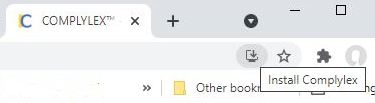
You can then close the browser and move the desktop icon to a convenient place.
The above methods will install the complete website as a PWA on your device and
it should now work in a similar way to other apps but without needing to open the browser.
We are working towards making the content available offline when you are not connected to the internet.
Problems with cache: If you notice something isn't quite right, you should first try clearing the cache via the
Chrome or Safari browser privacy settings. This will refresh and update the PWA. Any additions or updates to the compliance
content should be seen without any intervention.
Removing the PWA: You can safely uninstall and reinstall the PWA without affecting your registration or subscriptions.
COMPLYLEX™ is a trademark of Complylex Limited. All other trademarks are acknowledged as belonging to their respective owners.